Are you trying to get some peace while relaxing at home, but the constant noise from your ceiling fan is making it impossible? You’re not alone! Many homeowners are finding that their beloved ceiling fans are starting to make unwelcome noises. In most cases, this means the fan needs some maintenance — such as lubrication or adjusting loose screws — to keep the blades running smoothly.

But don’t despair — in this blog post, we’ll show you how to quickly and easily solve your noisy fan problem without parting with any hard-earned cash. We’ll walk through each step of troubleshooting and maintenance so that your fan remains silent all day. Read on for more to know how to get ceiling fan to stop making noise easily.
Necessary Items
Before we start, you’ll need a few items to help you with maintenance and troubleshooting. These are easy enough to find either in big-box stores or online. Here’s what you’ll need:
- Ladder
- Screwdrivers (both flathead and Phillips head)
- Lubricant (such as WD-40)
- Soft cloth
- Replacement light bulbs (if your fan has a light fixture)
Safety First
Before you start maintenance, turn off the power to your ceiling fan at the circuit breaker. This precaution is essential for your safety since you’ll be handling electrical components. Also, be mindful of using a ladder and always have someone nearby to assist if needed.
10 Steps on How to Get Ceiling Fan to Stop Making Noise
Step 1: Troubleshooting Steps
Now that you have your items and safety precautions, it’s time to start troubleshooting. Below are some common issues and steps you can take to fix them:
Rattling noise:
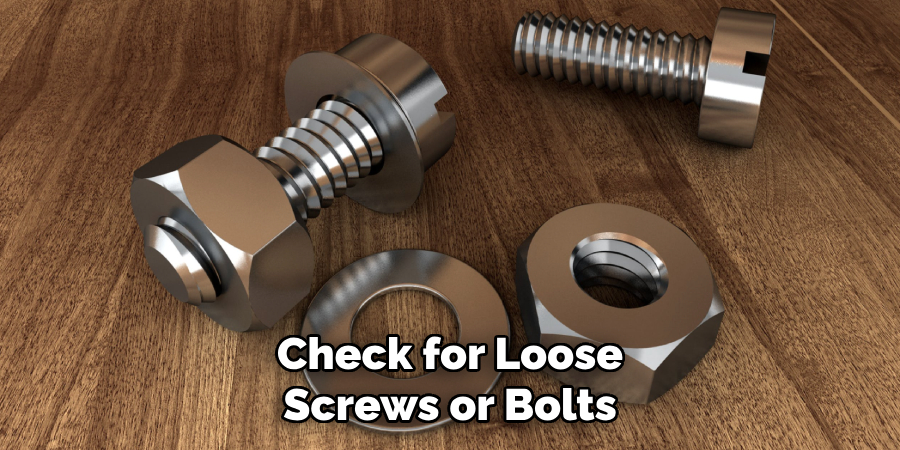
Check for loose screws or bolts on the fan blades and tighten if necessary. If the noise persists, try tightening the canopy (the piece that attaches the fan to the ceiling) and the mounting bracket.
Buzzing noise:
A loose bulb or light fixture could cause this, so make sure everything is securely tightened. If the noise continues, try replacing the light bulbs with ones specifically designed for ceiling fans.
Humming noise:
This could be due to a loose motor housing or blades rubbing against each other. Check and tighten any loose screws on the motor housing and blades.
Squeaking noise:
Apply lubricant to the fan’s motor, shaft, and bearings. If the sound doesn’t go away, there may be a problem with the motor itself, which may need replacing.
Step 2: Cleaning
Dust and debris can also cause your ceiling fan to make noise. Use a soft cloth to wipe down the fan blades and motor housing. You can also use a vacuum with a soft brush attachment to remove any built-up dust.
Step 3: Lubrication
If you notice that your fan is still making noise after troubleshooting, it may be time for some lubrication. Apply a small amount of lubricant (such as WD-40) to the motor and shaft. This will help the fan blades move more smoothly and reduce noise.

Step 4: Balance Check
A wobbly ceiling fan can also cause noise. To check if your fan is balanced, turn it off and let it come to a complete stop. Then, use a ruler or yardstick to measure the distance from each blade tip to the ceiling. If any measurements differ, use a balancing kit (easily found at hardware stores) to correct the issue.
Step 5: Tighten Screws and Bolts
Over time, screws and bolts on your ceiling fan may become loose due to the fan’s constant motion. Use a screwdriver to tighten all visible screws and bolts on the fan blades, motor housing, and light fixture (if applicable).
Step 6: Check Fan Blades
Over time, fan blades can become warped or bent, causing them to make noise as they rotate. If you notice any damage or warping on the blades, replace them with new ones.
Step 7: Replace Motor
If your ceiling fan is still making noise after trying all the above steps, it may be time to replace the motor. This is a more advanced step and may require the help of a professional electrician.

Step 8: Upgrade to a Quieter Fan
If your ceiling fan is old and constantly making noise despite all your efforts, it may be time for an upgrade. Look for fans with DC motors or those specifically designed to be noiseless.
Step 9: Regular Maintenance
Regular maintenance is key to preventing your ceiling fan from making noise. Make sure to clean and lubricate it at least once a year, tighten any loose screws or bolts, and replace any damaged parts promptly.
Step 10: Seek Professional Help
If you’re uncomfortable handling electrical components or your ceiling fan still makes noise after trying all the steps, seek professional help. An electrician can troubleshoot and repair any underlying issues with your fan.
A noisy ceiling fan doesn’t have to ruin your peaceful home environment. Following these simple steps and performing regular maintenance, you can quickly and easily get your ceiling fan back to running silently. Remember always to prioritize safety and seek professional help if needed.
8 Safety Measures
to Keep in Mind When Handling Electrical Components
1. Turn Off the Power
Before starting any maintenance on your ceiling fan, turn off the power at the circuit breaker. This will prevent any electrical shocks or accidents.
2. Use a Ladder Safely
When using a ladder to reach your ceiling fan, ensure it is stable and secure. Always have someone nearby to assist if needed.

3. Wear Protective Gear
Wear protective gear such as gloves and safety glasses when handling electrical components to protect yourself from hazards.
4. Follow Instructions Carefully
If using a balancing kit or replacing parts on your ceiling fan, follow the instructions carefully. Improper use can result in injury or further damage to the fan.
5. Keep Children Away
Keep children and pets away from the area when working on your ceiling fan. This will prevent any accidents or injuries.
6. Use Appropriate Tools
Make sure to use the correct tools for the job to avoid damaging your ceiling fan or causing harm to yourself.
7. Regular Maintenance Checks
Regular maintenance checks can help prevent potential hazards and keep your ceiling fan running smoothly.
8. Seek Professional Help
If you are uncomfortable handling electrical components, seeking professional help is always best. This will ensure the safety of both yourself and your ceiling fan. Proper safety measures when handling electrical components are crucial for a safe and successful maintenance experience.
Remember to prioritize safety at all times and seek professional help if needed. With the right maintenance and safety measures, your ceiling fan will continue providing cool comfort and peace in your home for years. So don’t let a noisy fan disrupt your tranquility – take action and get it back to its quiet state today!
Frequently Asked Questions
Can I Use Any Lubricant for My Ceiling Fan?
A lubricant specifically designed for electric motors, such as WD-40, is recommended. Other household lubricants may not be suitable and can cause damage to the motor.
How Often Should I Perform Maintenance on My Ceiling Fan?
It is recommended to clean and lubricate your ceiling fan at least once a year. Regularly check for any loose screws or bolts and replace damaged parts promptly.
Can I Balance My Ceiling Fan Without a Balancing Kit?
While it is possible to use household items such as coins or paperclips to balance your fan, it is recommended to use a proper balancing kit for best results. These kits are easily found at hardware stores.
My Ceiling Fan is Still Making Noise After Trying All the Steps, What Should I Do?
If your ceiling fan is still making noise, seek professional help. An electrician can troubleshoot and repair any underlying issues with your fan. So, it’s advised not to force any further and get professional help.
The electrician may suggest replacing certain parts or upgrading to a newer, quieter fan. Remember always to prioritize safety and seek professional help if needed. Only try to handle electrical components if you’re comfortable and experienced. Your safety is the top priority!
Conclusion
Ceiling fans are great for keeping your home cool and comfortable, but a noisy fan can be annoying. Following these troubleshooting steps and performing regular maintenance, you can easily fix any noise issues with your ceiling fan. Remember always to prioritize safety and seek professional help if needed. With a well-maintained and properly functioning ceiling fan, you can enjoy a peaceful and quiet environment in your home all year round.
Therefore, you can fix the noisy ceiling fan with a few simple steps. If you want to save time and effort, contacting a certified technician for assistance is always a good idea. Know that any type of attempt to repair or replace your fan needs to be done following safety regulations to prevent an accident. To ensure peace at home again, diagnose and address any issues with the ceiling fan as soon as possible rather than letting them worsen over time.
Remember, following these tips on how to get ceiling fan to stop making noise can help keep your fan running smoothly and avoid unwanted sounds disrupting your daily routines!

