Connecting a wireless thermostat to a boiler is a modern and convenient way to control heating systems remotely. This technology allows users to adjust temperature settings and schedule heating cycles from anywhere using a smartphone or computer. In this article, we’ll explore the step-by-step process of how to connect wireless thermostat to boiler.

From selecting the right thermostat and ensuring compatibility with the boiler system to installing and programming the device, we’ll provide clear instructions and helpful tips to guide you through the setup process.
Whether you’re upgrading an existing heating system or installing a new wireless thermostat, mastering this procedure will enhance comfort, convenience, and energy efficiency in your home.
The Importance of Efficient Heating Systems
Efficient heating systems are crucial for maintaining a comfortable and healthy indoor environment, especially during colder months. By minimizing energy wastage, these systems contribute significantly to reduced utility bills, making them a cost-effective solution for homeowners.
Moreover, efficient heating systems are better for the environment as they reduce the carbon footprint associated with excessive energy consumption. This is increasingly important in the context of global efforts to combat climate change.
Ensuring that your heating system runs efficiently can also extend its lifespan, reducing the need for frequent repairs and replacements. Ultimately, investing in an efficient heating system promotes sustainability, savings, and the overall well-being of household occupants.
Role of Wireless Thermostats in Households
Wireless thermostats play a pivotal role in modern households by offering enhanced control over heating systems, thereby improving overall home efficiency and comfort. These devices allow users to regulate indoor temperatures from anywhere, providing unparalleled convenience.
For instance, homeowners can preheat their homes before arriving or adjust settings remotely to ensure optimal energy use during unexpected schedule changes. Wireless thermostats often come with advanced features such as learning algorithms that adapt to user patterns, providing personalized temperature settings that maximize comfort and efficiency.
Additionally, they can integrate with smart home ecosystems, allowing for voice control and automation. By facilitating precise temperature management, wireless thermostats help reduce energy consumption and lower utility bills, making them an essential component of a sustainable, energy-conscious household.
Understanding Wireless Thermostats

Wireless thermostats, sometimes referred to as smart thermostats, represent an innovative leap in home heating technology. Unlike traditional thermostats that are hardwired into the heating system, wireless thermostats communicate with the boiler via radiofrequency or Wi-Fi.
This flexibility not only simplifies the installation process but also provides greater control over home comfort settings. One of the key components of a wireless thermostat system is the receiver unit, which is connected directly to the boiler and conveys heating instructions from the thermostat itself.
Additionally, many wireless thermostats offer mobile app integration, enabling homeowners to monitor and adjust their heating settings on the go, ensuring that temperature management is both convenient and efficient.
Understanding how these devices operate, including their compatibility with existing heating systems and the features they offer, is essential for making an informed decision when upgrading your home’s heating control system.
Definition and Overview of Wireless Thermostats
Wireless thermostats, also known as smart thermostats, are advanced devices designed to control heating and cooling systems without the need for direct physical connections.
These thermostats leverage wireless communication protocols such as Wi-Fi, Bluetooth, or radiofrequency to interact with heating appliances like boilers. The primary function of a wireless thermostat is to maintain the desired indoor temperature by sending signals to the heating system based on user preferences or preset schedules.
Typically, a wireless thermostat system comprises two main components: the thermostat unit and a receiver unit. The thermostat unit, which is often portable, allows users to define temperature settings and create heating schedules.
The receiver unit, installed near or within the boiler, receives instructions from the thermostat and adjusts the heating accordingly. This wireless communication eliminates the need for extensive wiring, simplifying installation and providing flexibility in thermostat placement.
Wireless thermostats often feature intuitive user interfaces, real-time temperature monitoring, and mobile app integration, enabling users to control their home’s climate from virtually anywhere.

Advanced models may include additional functionalities such as learning algorithms that adapt to user habits, geofencing technology to optimize heating based on the user’s proximity to home, and compatibility with voice-controlled smart home systems. Overall, wireless thermostats offer a convenient, efficient, and user-friendly solution for modern home temperature management.
Benefits of Wireless Thermostat Systems
Wireless thermostat systems offer a myriad of benefits, making them a valuable addition to modern homes.
One of the most significant advantages is the ease of installation, as wireless systems eliminate the need for extensive wiring, reducing both time and labour costs. This flexibility not only simplifies the setup process but also allows for optimal placement of the thermostat within the home, ensuring accurate temperature sensing and efficient operation.

Enhanced control and convenience are paramount features of wireless thermostat systems. Homeowners can adjust their heating settings remotely using mobile apps, providing the ability to manage home temperatures from anywhere at any time.
This level of control is especially useful for those with unpredictable schedules, allowing them to ensure their home is comfortable upon arrival or to reduce heating when the house is unoccupied, thus conserving energy.
Energy efficiency is another critical benefit of wireless thermostats. By enabling precise temperature control and allowing users to set accurate heating schedules, these systems help reduce unnecessary energy consumption.
Advanced models with learning algorithms further optimize energy usage by adapting to the household’s routine, minimizing heating during inactive periods and gradually adjusting temperatures in anticipation of occupants’ needs. Consequently, this leads to lower utility bills and a reduced carbon footprint, making wireless thermostats an environmentally friendly choice.
Incorporating wireless thermostat systems into a smart home ecosystem brings additional advantages. These systems can integrate with other smart devices, such as voice-controlled assistants and automated lighting, creating a cohesive and convenient home management system.
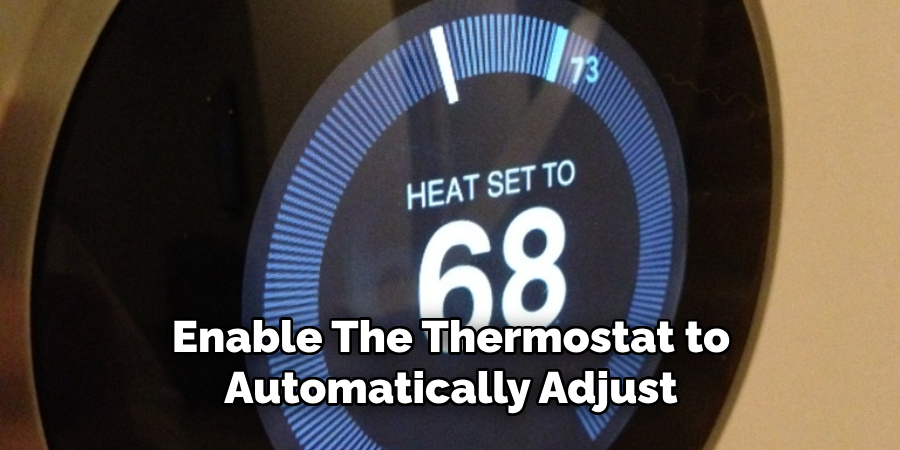
Features like geofencing enable the thermostat to automatically adjust when occupants are nearing home or leaving, ensuring comfort while optimizing energy use.
Overall, wireless thermostat systems provide substantial benefits in terms of installation simplicity, enhanced control, energy efficiency, and smart home integration. These advantages make them an essential solution for homeowners looking to modernize their heating systems and improve both comfort and sustainability.
Compatibility Considerations with Boilers
When integrating a wireless thermostat into your home heating system, ensuring compatibility with your existing boiler is a crucial step.
Different types of boilers, such as combi boilers, system boilers, and conventional boilers, may have varying requirements and compatibilities that need to be addressed.
First, it’s essential to verify whether your current boiler supports wireless communication protocols utilized by the chosen thermostat. Modern boilers typically offer more extensive support for wireless integration compared to older models, which may require additional adapters or receivers to function correctly.
Prominent manufacturers often provide compatibility guides, detailing which thermostat models work harmoniously with specific boiler types, thereby easing the decision-making process.
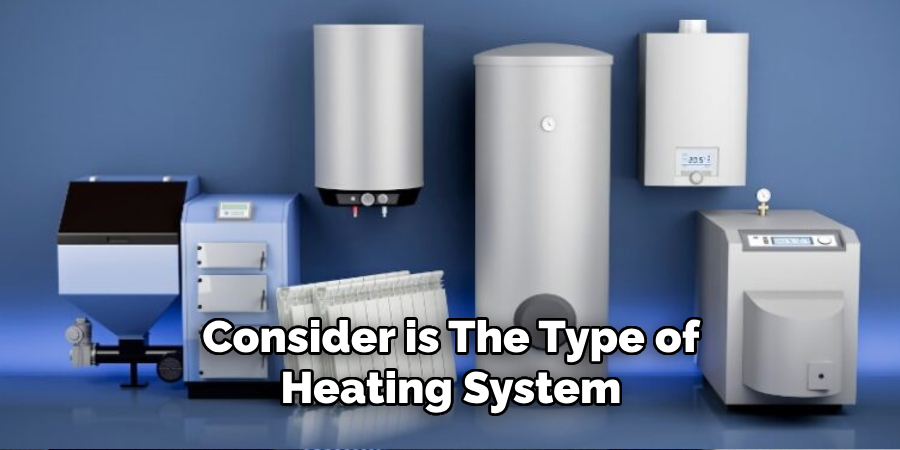
Another compatibility aspect to consider is the type of heating system your boiler operates. For instance, boilers connected to underfloor heating systems might require thermostats capable of handling more complex temperature control settings. Similarly, open-therm compatible thermostats can enhance energy efficiency by maintaining a continuous dialogue with the boiler, thus enabling more precise adjustments to the heating power.
It’s also worth noting that some wireless thermostats offer multi-zone control, a critical feature for larger homes with multiple heating zones. Ensuring that both the thermostat and boiler support this feature will allow for more granular temperature management across different areas, optimizing both comfort and energy use.
Finally, consider whether professional installation is required for your specific thermostat and boiler setup. While many wireless thermostats are designed for easy DIY installation, connecting them to complex or older boiler systems may necessitate the expertise of a professional installer to ensure safe and efficient operation.
In summary, carefully assessing boiler compatibility is essential for the seamless integration of a wireless thermostat, ensuring that homeowners can take full advantage of their smart heating system’s capabilities.
Components of a Wireless Thermostat System
A wireless thermostat system is composed of several key components, each playing an essential role in ensuring efficient and seamless operation. The main components include the thermostat unit, a wireless receiver, a control module, and often, a mobile application.
Thermostat Unit
The thermostat unit is the central interface that allows users to set and adjust the desired temperature. Modern units are often equipped with touchscreens, intuitive user interfaces, and programmable settings. They may also feature sensors that monitor ambient temperature and humidity to maintain optimal comfort levels within the home.
Wireless Receiver
The wireless receiver acts as a communication bridge between the thermostat unit and the boiler or heating system. It receives signals from the thermostat regarding temperature settings and schedules and then relays these instructions to the heating system. In some configurations, the receiver and control module are combined into one unit.
Control Module
The control module is responsible for managing the actual operation of the heating system based on the instructions it receives from the thermostat. This module may be integrated into the wireless receiver or function as a standalone component. It ensures that the heating system operates efficiently, responding to temperature adjustments and programmed schedules.
Mobile Application
A vital component of many modern wireless thermostat systems is the mobile application. This app enables homeowners to remotely control their thermostat settings from their smartphones or tablets.

Users can adjust temperatures, create heating schedules, and receive notifications about system performance or maintenance needs. Some applications also offer advanced features such as energy usage reports and integration with other smart home devices.
Power Supply
Wireless thermostat systems require a stable power supply to function correctly. While some thermostat units are battery-operated, others may need to be connected to the home’s electrical system or have a rechargeable battery backup. Ensuring that all components have a reliable power source is essential for uninterrupted performance.
Sensors
Additional sensors, such as motion detectors or occupancy sensors, can be integrated into the system to enhance functionality. These sensors provide data that the thermostat can use to adjust heating patterns based on the presence or absence of occupants, thereby improving energy efficiency.
Understanding the components of a wireless thermostat system is crucial for selecting, installing, and utilizing it to its full potential. Each component works in harmony to provide a user-friendly, efficient, and customizable heating solution for modern homes.
10 Methods How to Connect Wireless Thermostat to Boiler
1. Choose the Right Thermostat
Before connecting a wireless thermostat to your boiler, ensure you select a compatible device. Consider factors such as compatibility with your boiler model, heating system type (e.g., gas, electric, oil), and desired features (e.g., programmable schedules, smart home integration). Research different thermostat options and consult with a heating professional if necessary to determine the best choice for your specific setup.
2. Check Compatibility
Once you’ve chosen a thermostat, verify its compatibility with your boiler system. Check the thermostat’s specifications and user manual to ensure it supports the type of boiler you have and any additional equipment, such as zone valves or pumps. If uncertain, contact the thermostat manufacturer or a heating technician for assistance in confirming compatibility.
3. Prepare the Boiler
Before installing the wireless thermostat, ensure the boiler is powered off and safely disconnected from any electrical sources. Locate the boiler’s control panel or wiring terminal block where the thermostat wires will be connected. Familiarize yourself with the boiler’s wiring diagram to identify the appropriate terminals for connecting the thermostat.
4. Install the Thermostat Receiver
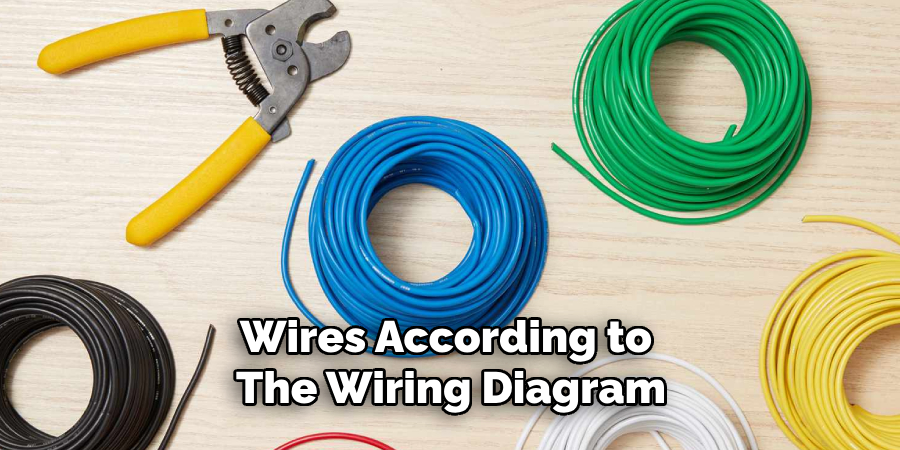
Start by installing the wireless thermostat receiver near the boiler. Mount the receiver securely to the wall using screws or adhesive provided with the device. Ensure the receiver is positioned within range of the boiler and has easy access to the wiring terminals. Follow the manufacturer’s instructions for wiring the receiver to the boiler’s control panel, making sure to connect the appropriate wires according to the wiring diagram.
5. Install the Thermostat
Next, install the wireless thermostat in a suitable location within the home. Choose a central location away from drafts, direct sunlight, and heat sources for optimal temperature sensing. Mount the thermostat base to the wall using screws or adhesive, ensuring it is level and securely attached. Install the thermostat onto the base and follow the manufacturer’s instructions for pairing it with the receiver.
6. Power Up the System
Once the thermostat and receiver are installed, restore power to the boiler system. Turn on the boiler and ensure it is functioning properly. Verify that the wireless thermostat is communicating with the receiver and displaying the current temperature readings. Follow any setup or calibration procedures outlined in the thermostat’s user manual to optimize performance.
7. Program the Thermostat
Take advantage of the wireless thermostat’s programmable features to create heating schedules tailored to your lifestyle and preferences. Use the thermostat’s menu interface or companion app to set daily and weekly schedules, adjust temperature settings, and activate energy-saving modes. Program different temperature settings for various times of the day, such as mornings, evenings, and overnight, to maximize comfort and efficiency.
8. Test the System
After programming the thermostat, perform a comprehensive test of the heating system to ensure everything is functioning correctly. Verify that the boiler responds to temperature adjustments made through the thermostat and that heating cycles initiate and terminate as expected. Check for any error codes or warning indicators on the thermostat display and troubleshoot any issues promptly.
9. Fine-Tune Settings
Once the system is operational, fine-tune the thermostat settings to optimize comfort and energy efficiency. Experiment with different temperature settings and heating schedules to find the ideal balance between comfort and cost savings. Monitor energy usage and heating performance over time, making adjustments as needed to achieve optimal results.
10. Maintenance and Monitoring
Regular maintenance and monitoring are essential for ensuring the continued performance and reliability of the wireless thermostat and boiler system. Periodically check the thermostat batteries and replace them as needed to prevent power failures or communication issues. Keep the thermostat and receiver clean and free of dust and debris to maintain optimal operation. Monitor system performance and address any issues promptly to prevent potential failures or malfunctions.
Conclusion
In conclusion, connecting a wireless thermostat to your boiler opens up a world of convenience and energy savings for your home heating system. By following the step-by-step instructions outlined in this guide, from selecting a compatible thermostat to completing the installation and setup process, you can enjoy the benefits of precise temperature control and enhanced comfort in your living space.
Wireless thermostats offer flexibility and ease of use, allowing you to adjust heating schedules and settings from anywhere in your home. Thanks for reading, and we hope this has given you some inspiration on how to connect wireless thermostat to boiler!
